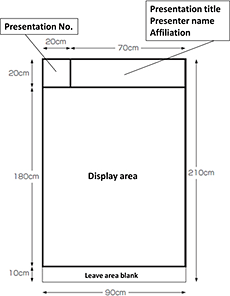Information for Chairpersons and Speakers
Guidelines for Chairpersons
Chairpersons for Oral Presentation and Rapid Firing Session
- Chairpersons should take a seat in the front row of the room specially reserved for the next session’s chairperson, at least 20 minutes prior to the session that he/she is scheduled to chair.
- Ask those participating in Q&A to wait by the microphone in advance.
- As there will be no announcement or cue, please proceed to take the stage promptly at the appointed time and initiate the session. We request for your cooperation to ensure that your session proceeds according to the prescribed time limit/schedule.
Guidelines for Speakers
Invited Session, General Symposium, Oral Presentation and Rapid Firing Session
Presentation Time
| Invited Session | Please refer to each session's details. |
|---|---|
| General Symposium | Please refer session details each. |
| Oral Presentation (both in English and Japanese) | 11-min. including 4-min. Q&A. |
| Rapid Firing Session | 7-min. including 3-min. Q&A. |
For Rapid Firing Speakers
All Rapid Firing sessions will be held at the dedicated booth inside the corporate booth room, Exhibition Hall B, PACIFICO Yokohama.
PC Reception (Speakers Preview Center)
Speakers should preview their presentation and complete a check of the connection. The Speakers Preview Center will be open at the times below, 3F Conference Center, PACIFICO Yokohama.
| Date | Time |
|---|---|
| Wednesday, July 24 | From 8:00 to 17:00 |
| Thursday, July 25 | From 7:30 to 18:30 |
| Friday, July 26 | From 7:30 to 18:20 |
| Saturday, July 27 | From 8:00 to 15:00 |
| * | Presentations can be given using your own PC or using data on a CD-ROM or USB flash drive. |
| * | The lectern will be equipped with a monitor, a keypad, and a mouse. Please present your session using these devices. |
(1) If bringing your own PC
- Please confirm ahead of time whether your PC settings are set to project to an external screen.
- There are no restrictions on the model, the OS, or applications, but for the monitor output connector mini D-sub 15-pin is required, or, alternatively, HDMI output.
If your PC requires a connector, please bring the appropriate connector with you, along with the relevant adapter. (Please note that the presentation may not be possible without your connector and/or adaptor). - Please confirm the settings at the Speakers Preview Center (3F Conference Center, PACIFICO Yokohama). Your PC will be connected to an external display to confirm whether it will display. Please complete this settings check more than 45 minutes before the start of your presentation.
- Please bring a PC with an USB port.
- Videos may be used, but please confirm ahead of time that it can be played back on the PC you will be using. In some cases, the video will play on the PC's LCD screen but not on a screen connected for external display. Please connect a monitor or projector to the external output of the PC you will be using for your presentation and confirm that the video can be played. Please note that videos created on a PC other than the one used for the presentation may not be playable.
- Please disable screensavers and battery-saving settings ahead of time.
- Please be sure to bring a power cable. Presenting on battery power may cause problems.
- Please be sure to back up data ahead of time to avoid loss of precious data saved on your PC.
(2) If bringing storage media
- Please upload your data at the Speakers Preview Center (3F Conference Center, PACIFICO Yokohama), at least
45 minutes before the start of session. The presentation file name must include the session name, the presentation
number, and your name.
- [e.g.] O1-1 John Arrhythmia
- The OS of the computer available at the venue is as described below.
Windows: PowerPoint 2019* For data created with PowerPoint versions other than the above, please check ahead of time that it can be used with these specs. - Media which can be used are CD-R (CD-ROM) and USB flash drives.
* Write on to the CD-R using hybrid format. * CD-RW cannot be used. - Of the fonts which are standard on the OS, please use Arial, Century, Century Gothic, or Times (for English) and MS Gothic, MSP Gothic, MS Mincho, or MSP Mincho (for Japanese).
- If your presentation links to still images, videos, graphs, or other data, be sure to place those files in the same folder as the PowerPoint data and bring them. Please confirm ahead of time that the PowerPoint file can be used on a PC different from the one it was created on. Videos are limited to those which can be played back on Windows Media Player. Audio may be used.
- The playback of videos using animation is not guaranteed if the PowerPoint version is different.
- For smooth proceedings, do not use “presenter tools.”
- We recommend that still images be in JPEG format.
- Please scan the media you will be bringing for viruses ahead of time.
- We will take responsibility for deleting the uploaded data after completion of the presentation.
Poster Presentation without Chairing
Poster Materials should be prepared in English. Poster presenters are expected to stand ready in front of their poster panels during the scheduled discussion time with the presenter’s ribbon on their chests, and to have discussions with other participants in English or Japanese as preferred. There is NO oral presentation and chairing.
| Date | Mounting | Discussion Time | Removal |
|---|---|---|---|
| Thursday, July 25 | From 8:00 to 9:00 |
From 11:30 to 12:30 From 15:40 to 16:40 |
From 17:40 to 18:10 |
| Friday, July 26 | From 8:00 to 9:00 |
From 11:30 to 12:30 From 15:30 to 16:30 |
From 17:30 to 18:00 |
| Saturday, July 27 | From 8:00 to 9:00 | From 11:30 to 12:30 | From 13:30 to 14:00 |
Poster Specifications
- Posters for the Free Poster Presentation are to be prepared according to the specifications below.
- A panel of the size below will be set up for each presentation in the room.
- The secretariat will provide the presentation number (20 × 20 cm) on the panel. Please individually provide the label to its right (title, affiliation, presenter name).
- Design the layout of the figures, tables, text, etc. on the poster so that they can be seen from afar. Make clear the objective, method, results, conclusion, etc.
- Display the objective in the upper left and the conclusion in the lower right.
- Posters will be accepted at the poster reception in front of the poster room starting at 8 A.M.
- Please remove your poster by the end of the stated removal time for your poster session. Any posters remaining after the removal time will be disposed of by the secretariat.
- Pins will be provided at the site. Do not post using adhesives or write directly on the panel.